How to Set up Stripe with Zipper
Setting up Stripe Connect with your Zipper Website
Getting Started with Stripe Connect and Zipper
Stripe Connect will allow you to easily create packages, punch cards, events event registrations and more with Zipper.
What if I already have a Stripe account?
If you already have a Stripe account, you will still need to create a new Stripe Connect account in Zipper. This is necessary because it allows all packages and products created in Zipper via Stripe to appropriately attach to classes, events, and appointments.
Are there fees associated with Stripe Connect?
There are standard credit card processing fees associated with Stripe Connect. You can view the fees here. Typically fees are 2.9% + 30 cents for one-off packages, and 3.4%+ 30 cents for subscriptions. There is also a fee associated with Zipper's Free and Basic tiers which you can see here.
Creating your Stripe Connect account in Zipper
Sign into your account > go to 'Organization > Integrations > Connect Stripe Account
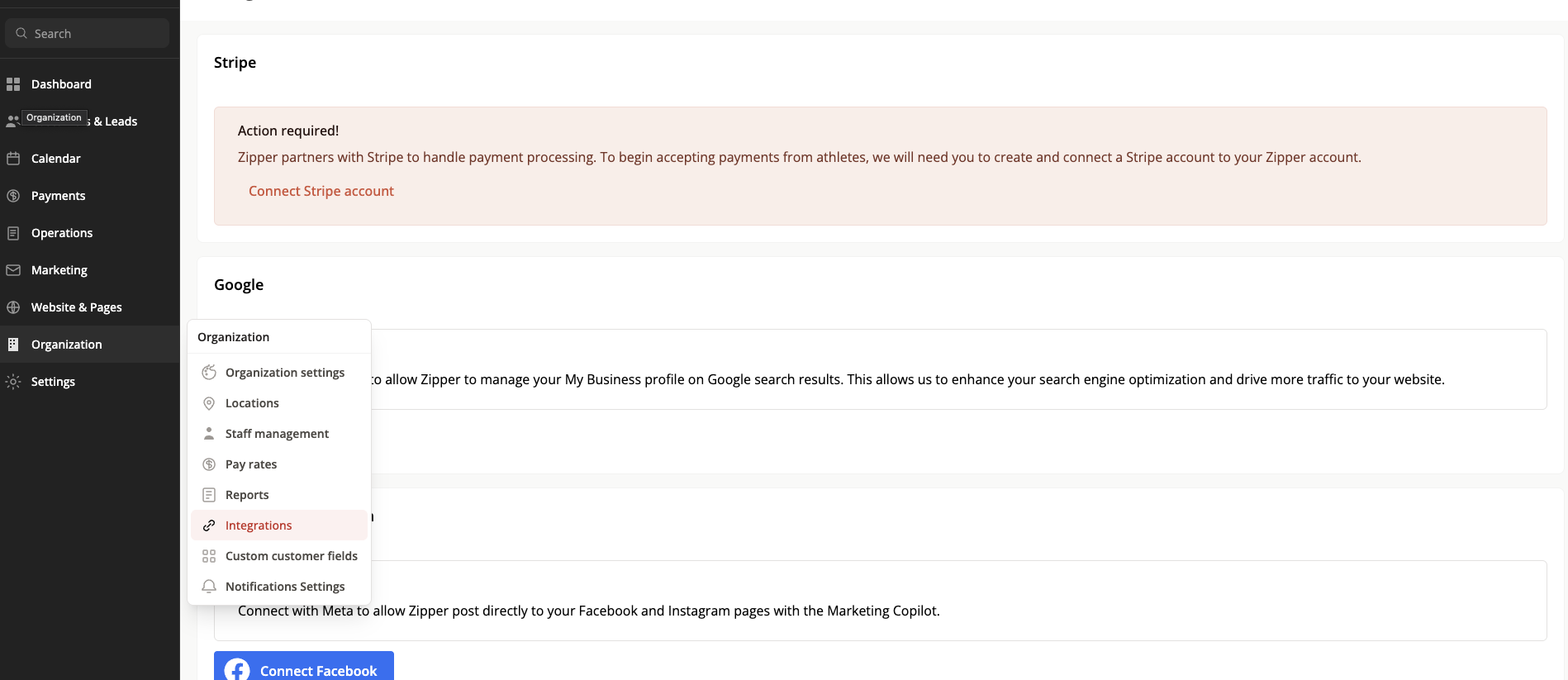
Follow the directions to create a new Stripe Connect Account
Once completed, you will be able to start creating and charging packages in Zipper.
Below is a 5 minute visual walkthrough of the Stripe Setup Process.
If you have any questions or issues, please email support@joinzipper.com
.png)
.png)
.svg)

